Smart Copy helps Flywheel sites share and manage data more efficiently
The average Flywheel site has hundreds of thousands of files, and many public data sets range in size from 20GB to 100GB. With storage needs like this, it’s easy to see how structures and costs could quickly balloon when researchers within the same institution duplicate entire files to share and reuse data.
That’s why Flywheel has Smart Copy, a feature that gives users options for sharing and reusing data and analysis in a consistent project framework while minimizing storage use.
Smart Copy allows users to create a new project duplicating the original’s metadata and reusing its files. This new project can be used to share data with another set of users without having to duplicate large imaging files in the system, leading to more flexibility for sharing project data and reducing storage costs.
Smart Copy is useful in a number of situations:
- Researchers at a Flywheel site can share project data with other teams at their institution to allow those teams to use the data for their own analysis.
- Smart Copy can be used to make public research data available at a site. Different teams can create projects that use the same files in storage, but allow new analysis and metadata to be created in their distinct projects.
- Research teams who want to share portions of a project while keeping other data private can do so with Smart Copy. The source project and the copied project each have separate user access controls to enforce data security.
- Machine learning researchers can give access to only the Training data with this feature, restricting access to the Test data to maintain necessary “blinding” of data between analytic groups working on a project.
- Researchers who want to create a quick temporary project for experimental analysis can reuse some data from an existing project without affecting that project, and can delete their copy when finished.
For current Flywheel users, taking advantage of Smart Copy is simple: Projects have a new setting to give owners control over whether they allow their projects to be copied. Users of the original project can see any projects that are copies of theirs, plus contacts for these “child” projects. Users with the right permissions can copy a project by providing a group and name, and can provide filtering criteria to select the data they want in the copy.
A copied project behaves just like any other in Flywheel, and files that are linked to the source project are indicated with an icon. New files can be uploaded, metadata can be changed, and analysis can be run without impacting the original project.
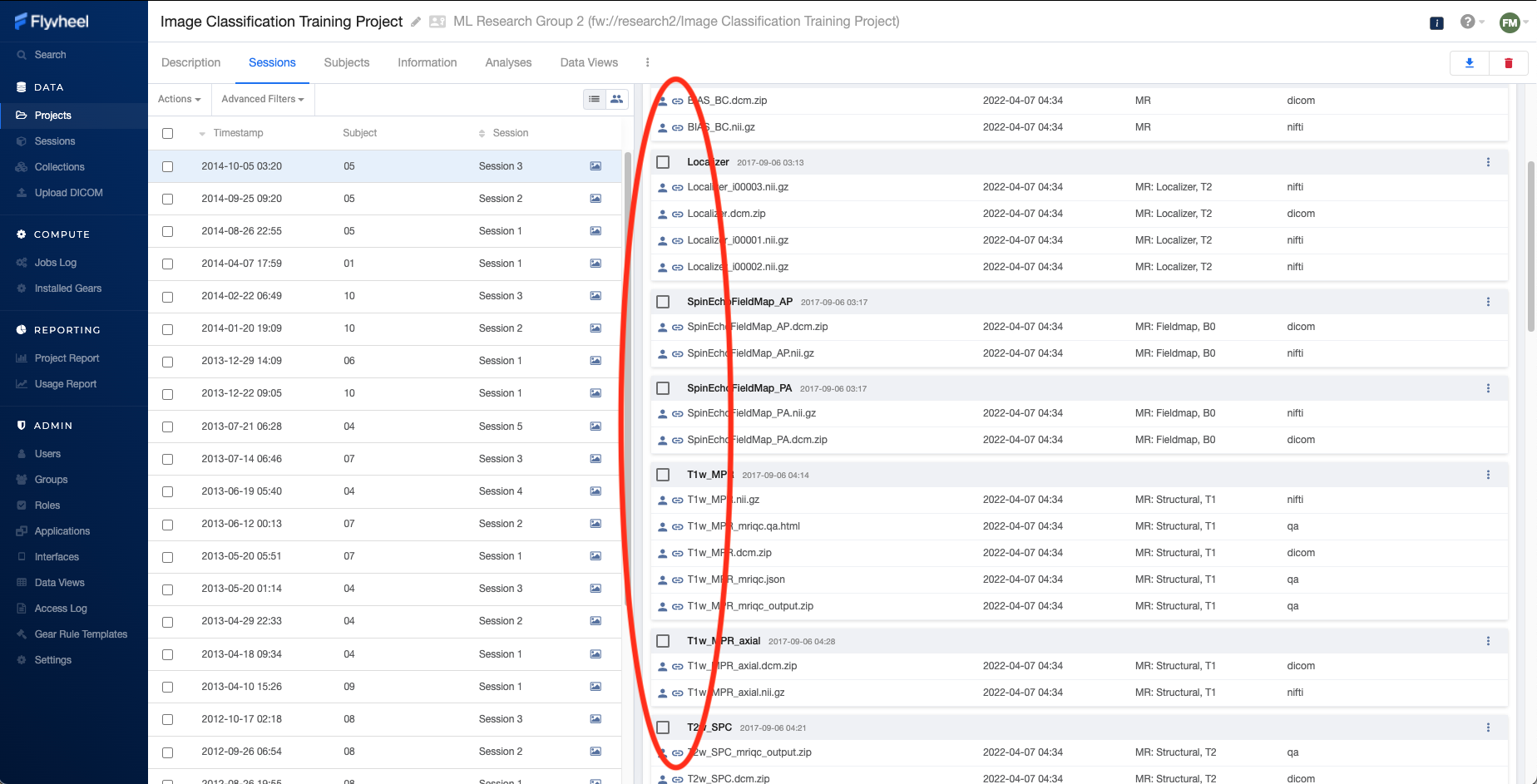
The link icon indicates files referenced from another project.
Could Smart Copy benefit researchers within your organization? Contact us for a deeper discussion of how our research data platform can simplify collaborations.