Enhance Your Workflow with Flywheel’s UI Extension API
Consistent with Flywheel’s commitment to open science and building an open technology platform, we offer an API that supports diverse data types and custom workflows through the Flywheel user interface (UI).
Flywheel is an extensible data type system that supports including any file-based data. The open architecture features an open REST API for access by any platform, SDKs for major scientific languages, and OCI-compliant containers for managing embedded applications and pipelines. Our viewer extension API enhances the UI, including the ability to:
- Add new data types with viewers
- Customize user interface components
- Implement changes with standard web tools
Easily Add Viewers to Support New Data Types
The UI Extension API extends Flywheel’s data type support with the ability to add custom viewers for new data types. Flywheel is flexible enough to accept any associated metadata and also supports custom views of metadata. The platform also supports developing compatible Gears to quality control, process, and analyze new data types.
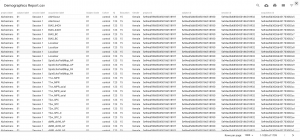
Viewing and filtering tabular data.
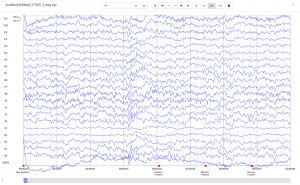
A custom EEG Viewer created from extracted EEG data.
For example, an ophthalmology researcher can view OCT data from within Flywheel, AI developers could view digital pathology slides, data managers could view tabular health data or analytical outputs, and neuroscientists could visualize EEG and incorporate it into a brain imaging study.
Customize the Flywheel UI to Your Workflow
The UI Extension API allows you to add custom UI components anywhere in Flywheel’s data hierarchy. Flywheel organizes data into a structure of research projects, subjects, study sessions, and individual files. Views of any of these levels can be customized for the unique needs of your workflow, enabling the following applications:
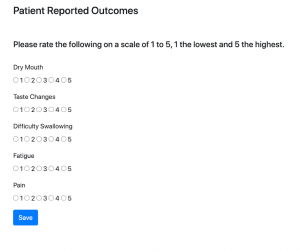
Implementing a custom form to capture consistent patient-reported data.
- Creating a form to capture consistent metadata on all projects.
- Building a page to summarize cohort analysis at the project level.
- Embedding a project management application for a multi-site study.
- Adding a page at the subject level to show progress in a longitudinal study.
Easy to Implement Using Standard Web Tools
Applications can be simple HTML documents or complex, multi-file web apps. Apps are loaded up in an iframe and communicate with the Flywheel instance via the extension SDK. See the SDK documentation for details on setting up this connection.