Integrating Imaging and Clinical Data from REDCap
By David Parker
Streamline Access to Clinical and Imaging Data
Flywheel’s broad support for capturing a wide array of data types includes integrating data from EDC systems, including REDCap. Flywheel allows you to export metadata to REDCap, and either create new records from Flywheel subjects or update existing records. It also allows you to import REDCap data directly to a subject’s associated images in Flywheel. By storing your REDCap data centrally with other research data in Flywheel, you can search clinical metadata in one place, greatly streamlining your data curation.
Viewing health records associated with a subject in Flywheel.
Secure Data Integration
Flywheel is easily configurable to allow you to efficiently and securely transfer data in and out of the platform. Flywheel performs a secure data transfer between your Flywheel instance and your REDCap project using your personal REDCap and Flywheel API keys. The transfer is executed with our Flywheel/REDCap Migrator, an executable Python script available for download here. A yaml file is used to specify which metadata fields are for transfer. To designate that a field contains PHI or otherwise shouldn’t be ported, users are required to manually specify each field in the yaml file. Imports will only be carried out if the subject has a REDCap record ID present in a metadata field specified by the yaml file.
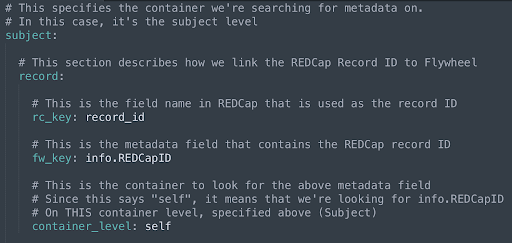
An example Flywheel to REDCap yaml file.
Comprehensive View of Data
When configured for transferring data from REDCap to Flywheel, REDCap data is imported and saved on Flywheel subject as metadata objects. Each object contains information about where the metadata came from. This includes the Form, field name, field label, and of course field value. These objects could:
- display answers to multiple choice questions
- record clinical outcomes for correlation with injuries
- capture clinical read data to compare with new blind reads
If a field is empty in REDCap, the SDK creates an empty object in Flywheel to help track data entry progress or missing data points after clinical data capture.
Once in Flywheel, the metadata can also be searched or used to create a data view. Data views allow you to create custom reports of data and metadata, such as subject cohorts created in Flywheel with related REDCap metadata or aggregated data from longitudinal studies. These reports can be exported in a variety of formats.
For more information on integrating with REDCap, view our GitLab tutorial notebook and REDCap integration example.