Collaborative Workflows with Custom Roles and Permissions
Flywheel is committed to provide customization tools for a secure, collaborative workflow. Administrators can have complete control over user permissions and defining roles for projects using a simple interface.
Tailor Your Workflows With Custom Roles and Permissions
The Custom Roles and Permissions interface enables you to:
Align the Flywheel system with specific responsibilities of the users. Select user capabilities for project management, access to files and metadata, and computational permissions.
Ensure your workflow is consistent with your organization’s policies. Define roles that ensure your research process follows organizational policies for viewing, modifying, and deleting data.
Implement fine-grained control to prevent unauthorized use and reduce risk. Ensure data integrity by entrusting only specific users with the ability to modify data.
Easily coordinate on responsibilities in multi-site collaboration. Reflect the permissions collaborators need to have while observing multiple institutional procedures.
Flexible Controls Enable a Variety of Applications
For example, here’s how you might use custom roles and permissions:
- Data Managers in clinical trials can be restricted from viewing or modifying analyses.
- A statistician role can be created with permissions to run gears, perform analyses but are restricted from deleting or modifying underlying data.
- A compliance coordinator role can be created with limited permissions to view metadata and data only to ensure project contents are valid and complete.
Powerful Controls and Easy-to-Use
Custom roles are defined at the site level, enabling consistency in permission sets across the site. Controls over Flywheel permissions include a user’s level of access with data, which data permissions apply to, and other key operations like running analysis or downloading data.
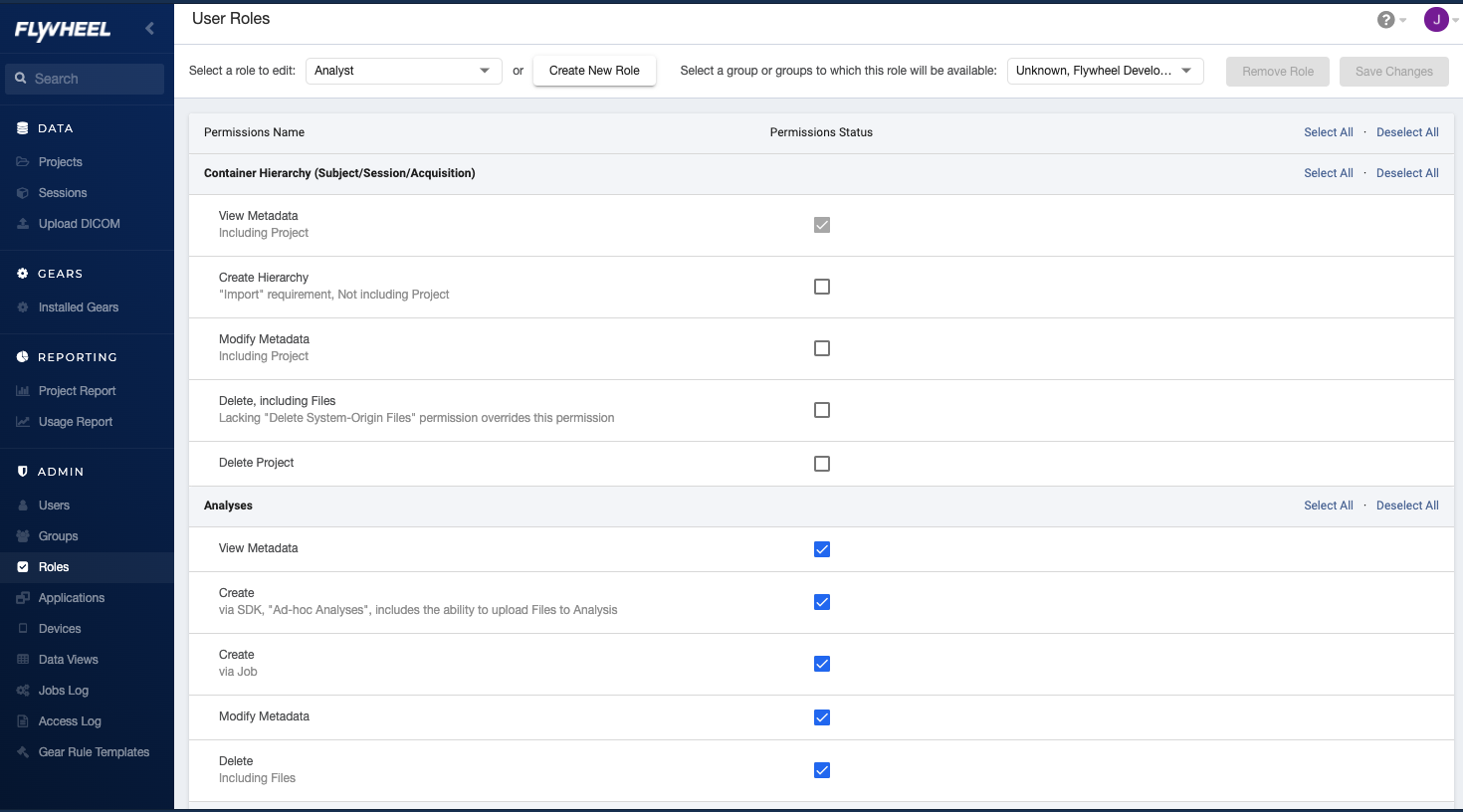 Creating an “Analyst” role with limited project permissions but has the ability to work with analyses
Creating an “Analyst” role with limited project permissions but has the ability to work with analyses
Research groups may then select from the site’s defined roles for the roles that fit their workflow. Users are assigned a specific role or multiple roles at the project level.
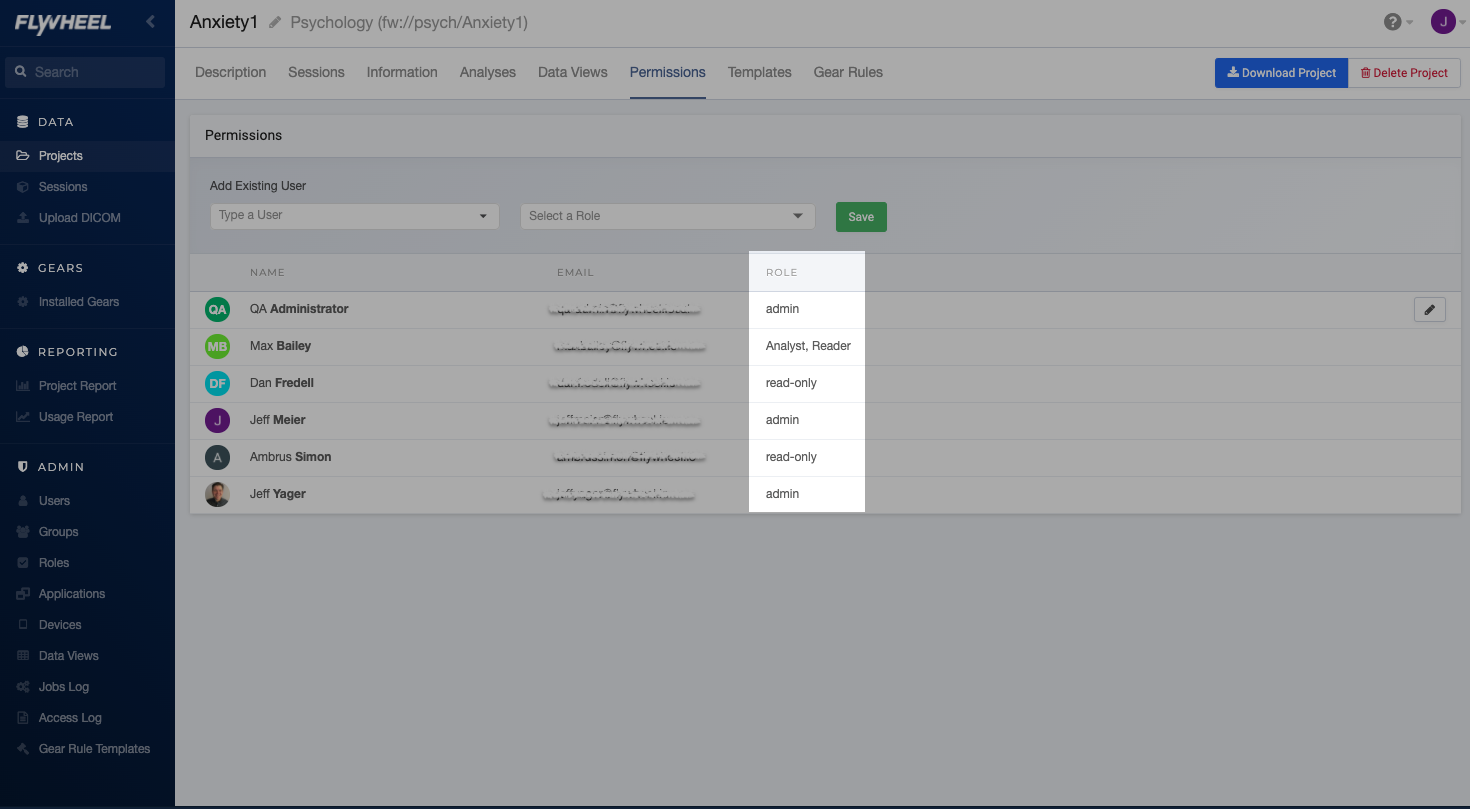 Setting roles at the project level – Note that users can be assigned multiple roles
Setting roles at the project level – Note that users can be assigned multiple roles
You may find additional information about setting User Roles & Permissions in our documentation.